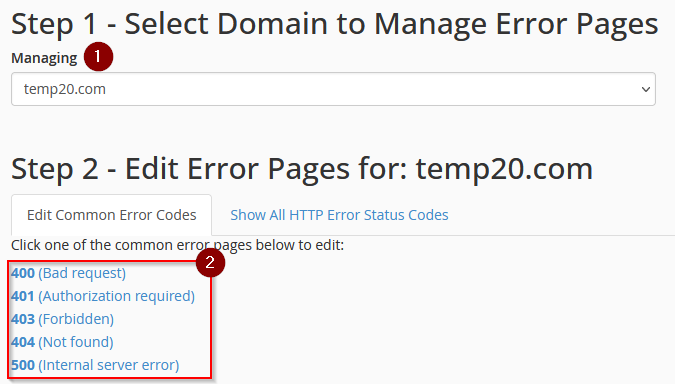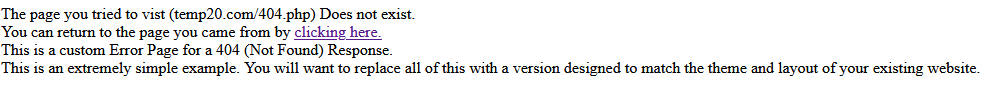A custom error page is a useful tool for keeping your site visitors engaged. In the event that your website tries to link your visitors to a page or resource that doesn’t exist for any reason, these pages serve to let your visitors know what’s going on.
Without a custom error page, your visitor will see the default error page generated by cPanel servers, which looks nothing like your site. These pages also have no navigation aids to help your visitors back into the working parts of your site so it’s usually a good idea to have customized error pages that look like part of your website with links to other pages so they can stay on the site.
Setting Up or Modifying Custom Error Pages
Start by logging into your cPanel. The icon you’re looking for is in the ‘Advanced’ section, called ‘Error Pages’
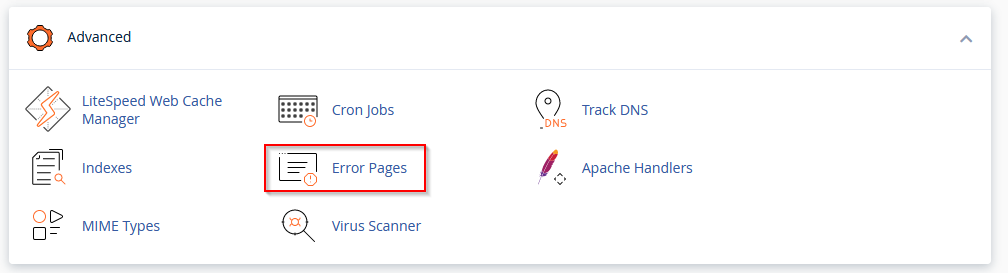 Next, select the domain you want to work on, and then click on the error code for the page you wish to modify.
Next, select the domain you want to work on, and then click on the error code for the page you wish to modify.
From here you’ll be given a simple text editor that you can use to modify your existing custom error page if you have one, or it’ll be blank if you’re making a new one. You can use the ‘tags’ section above the editor to help with inserting custom SHTML tags that will be replaced by the server when the page is sent to your visitors.
Click the ‘Save’ button in the bottom left corner of the editor when you’re done making your changes.
Shown below is an extremely simple example of a custom 404 page showing the URI of the missing page, as well as a link to go back to the page you came from:
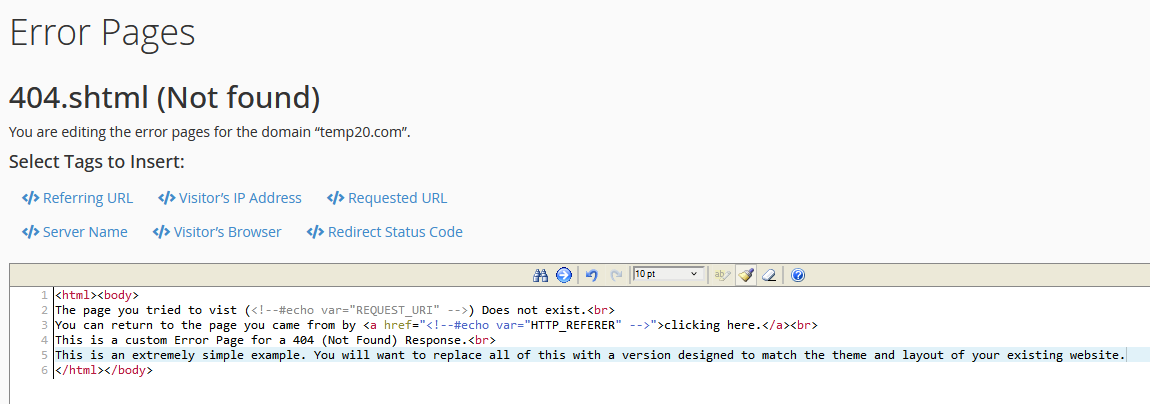 And here’s what it looks like if you visit this error page directly:
And here’s what it looks like if you visit this error page directly: