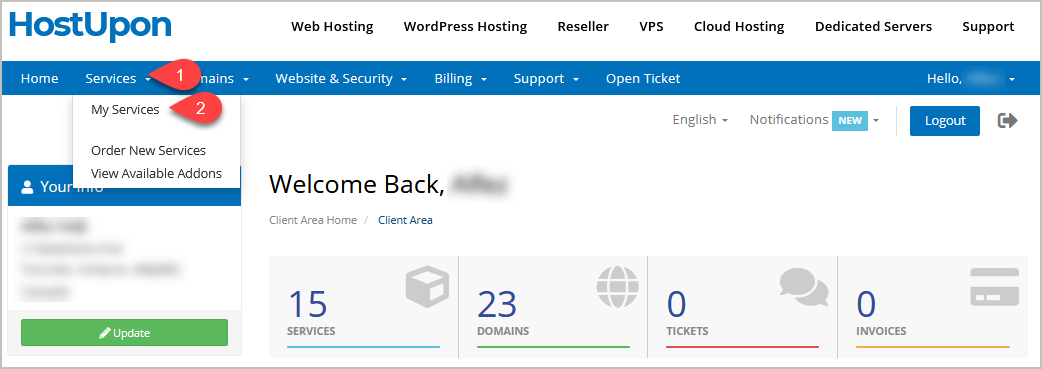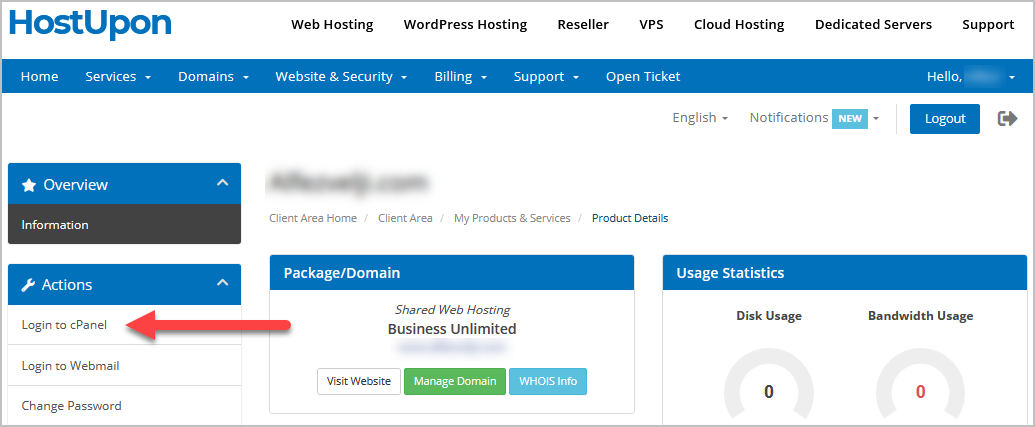You can login to your cPanel directly through the Client Area. This is useful if you’ve forgotten your cPanel crendetials.
Step 1: Login to your HostUpon Client Area
Step 2: Click ‘Services‘ and then ‘My Services‘
Step 3: You will see a list of your web hosting services. Click the ‘Active‘ text in green beside the hosting plan you’re trying to login to.
Step 4: Click the ‘Login to cPanel‘ link on the left menu. This will take you directly into your cPanel without needing a username and password.