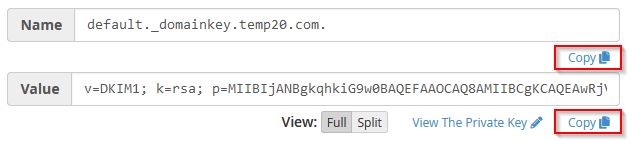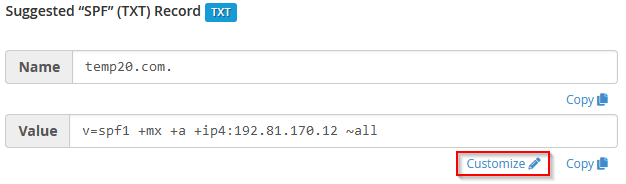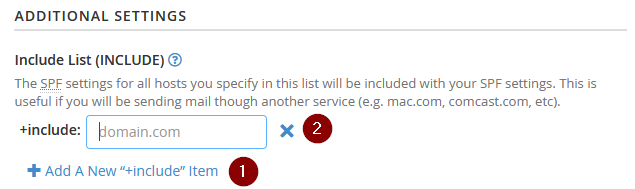What are SPF and DKIM records?
SPF records are used to tell the rest of the world which machines are permitted to send email from your domain. A valid SPF record lets other mail servers verify that all mail from your domain originated from an authorized mail server, and also tells them what to do if it finds a message that didn’t come from an authorized server.
DKIM serves a different purpose. Using DKIM, a receiving mail server can tell immediately if a message has been modified in transit, and will flag a message as tampered if the DKIM records don’t match up properly.
Setting up or Repairing SPF and DKIM
Both SPF and DKIM are DNS records, specifically they’re TXT records, and they have special formatting requirements, so unless you know exactly what you’re doing, it’s not recommended to try installing a new SPF or DKIM using the zone editor.
Start by logging into your cPanel.
Once there, go to the Email section and find and click on the ‘Email Deliverability’ icon
![]() After that, you’ll be shown a list of all domains on your account, and each domain will have its own set of controls to the right. If your domain uses our nameservers, but has invalid SPF or DKIM, it’ll show here, and you should be able to use the ‘repair’ button to the right.
After that, you’ll be shown a list of all domains on your account, and each domain will have its own set of controls to the right. If your domain uses our nameservers, but has invalid SPF or DKIM, it’ll show here, and you should be able to use the ‘repair’ button to the right.
If the ‘repair’ button is greyed out but it still says problems exist, this means your domain is not using our nameservers, so cPanel cannot automatically repair your records for you. You will have to manage the domain and copy the recommended TXT records and install them with your third-party nameservers.
But I use a Different Email Provider!
If you don’t use HostUpon mail servers, you will need to speak with your mail provider to determine what SPF and DKIM records to install. For SPF, you can use the ‘customize’ button to install the required records for your email host.
Usually third-party mail vendors will ask you to install an ‘include’ into your SPF. This is done using the ‘Include List’ section of this page. You may have to scroll down a bit to find it.
To get DKIM working with your third party mail server, you will have to install that manually using the zone editor. Your third-party email vendor will need to tell you exactly what the txt record must be. It cannot be customized the same way an SPF record can be.