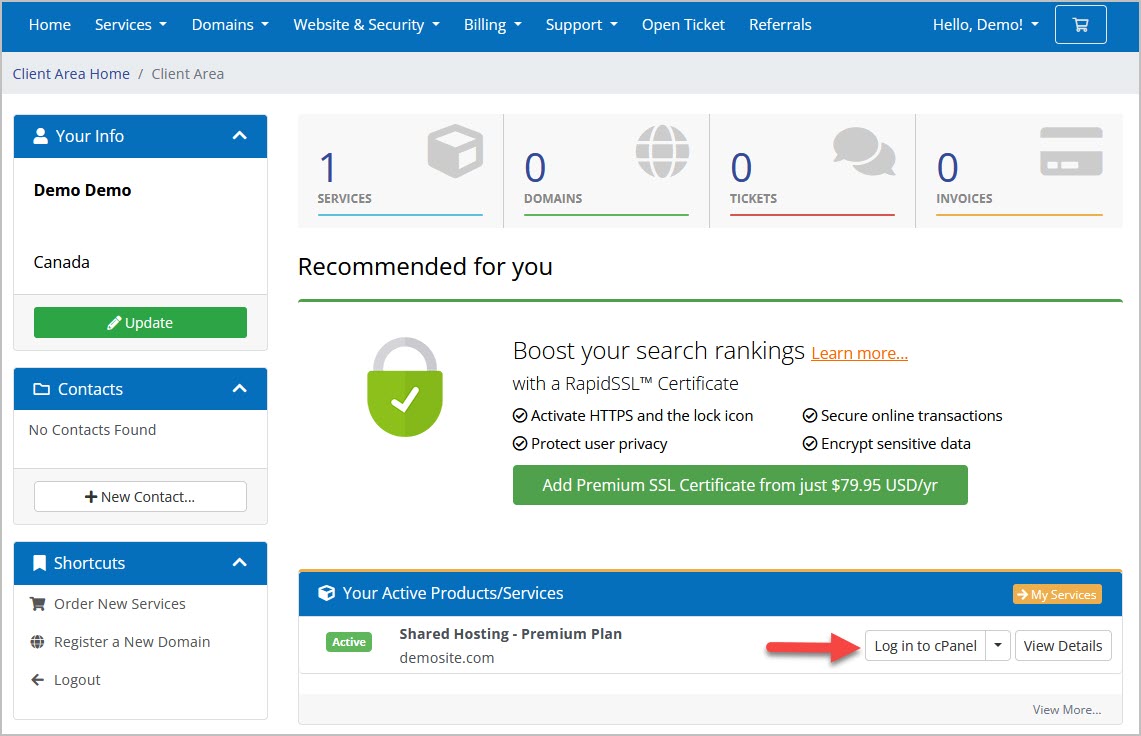To login to your cPanel go to: yourdomain.com/cpanel
You will then be prompted for your cPanel username and password which can be found in your New Account Information email. This email was sent to you when your HostUpon hosting account was activated.