Our Shared Hosting servers at HostUpon use CloudLinux technology. This allows you to modify various PHP extensions directly within your cPanel. You will first need to be logged into your cPanel.
Step 1 – Find PHP Version icon
Click the Select PHP Version icon inside your cPanel under the Software section.
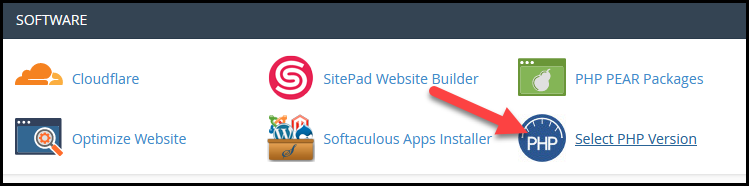
Step 2 – Modify PHP Settings
The ability to modify PHP extensions requires that you’re NOT using a ‘native‘ PHP version. In the screenshot below you will see the version of PHP is 5.4 native (A). We need to change this to a non-native version. Click the drop-down beside the PHP version and change it to any PHP version that does not have the word ‘native’ (B). To be safe, just choose the non-native version of PHP you’re currently using. Then click ‘Set as current‘ (C). Now click the Switch to PHP Options button (D).
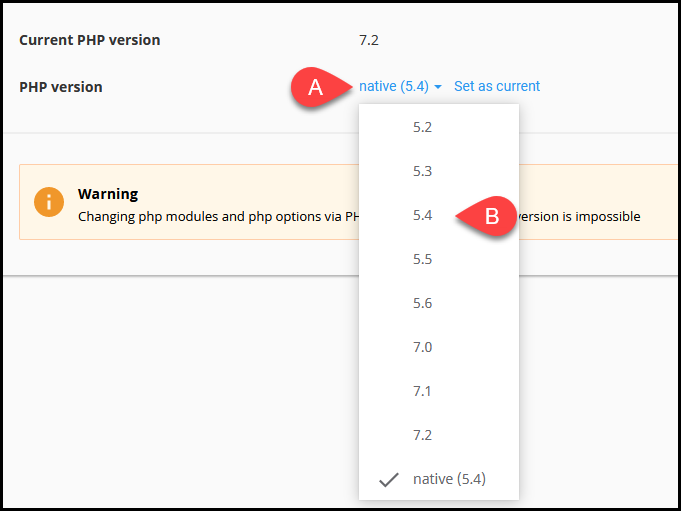
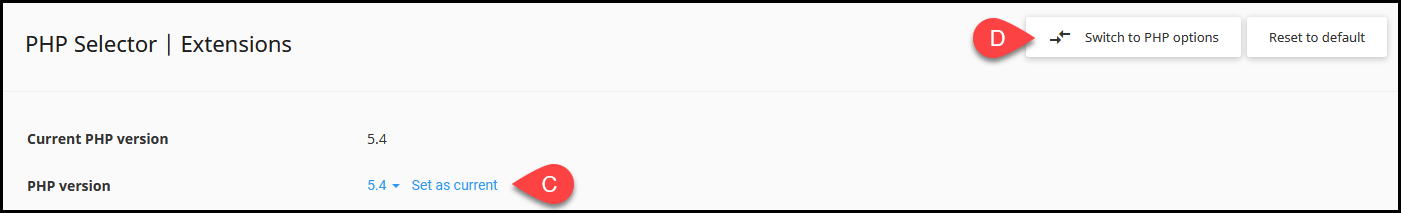
Step 3 – PHP Options
From the PHP Options page you will see various settings you can adjust. Changes made on to any settings are instant. Find the upload_max_filesize and post_max_size and increase the value as desired.
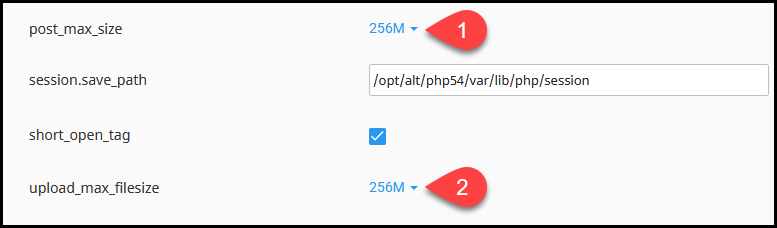
That’s it! You should no longer receive the upload_max_filesize error message in your script or software.