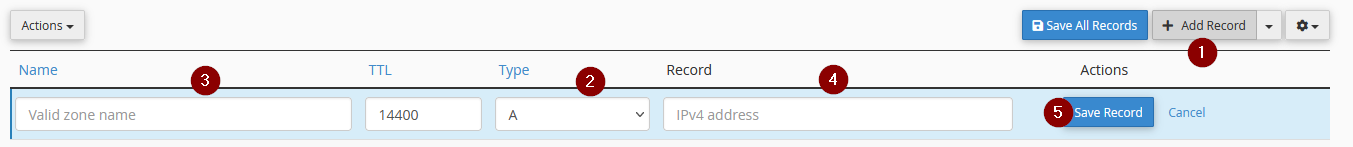If you need to install a custom DNS record (such as a CNAME, A, or TXT record) or modify an existing record, you can use the ‘Zone Editor’ icon in cPanel. To begin, log into cPanel.
In cPanel, find the ‘Domains’ section and click the ‘Zone Editor’ icon.
![]() From here, you can directly add new A, CNAME, and MX records, but if you need more direct control, or you want to view the records your domain already has, or add other record types, click the ‘Manage’ button.
From here, you can directly add new A, CNAME, and MX records, but if you need more direct control, or you want to view the records your domain already has, or add other record types, click the ‘Manage’ button.
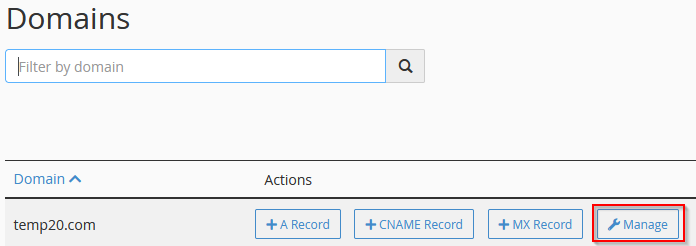 From here, you can view and edit every record in your zone. You can also filter your records using the controls in the top left to filter by record name, or record type.
From here, you can view and edit every record in your zone. You can also filter your records using the controls in the top left to filter by record name, or record type.
To add a new record, click the ‘+ Add Record’ button on the right, and then fill out the new form that appears at the top of your zone list.
Once you’re done inserting your custom record details, click the ‘Save Record’ button on the right.
Some Additional Notes
- If you ever see an instruction that tells you to install a record with a name of ‘@’, this is shorthand for the root of the domain. The zone editor in cPanel does not know how to handle this though so you’ll have to manually type in your domain name here.
- Just in case you get confused over which one is which, the ‘Name’ field is what gets looked up, and the ‘Record’ field is what the server will reply with.
- If you Modify the MX record in your zone to point your mail to a different mail provider, make sure you update the ‘Email Routing’ section in your cPanel so the server knows who is handling your mail.
- In general, you should leave the TTL at the default value.
- Take care when modifying the root A record of your domain! If you’re doing this to switch your website host to another provider, but you want your email to continue to work through our servers, extra changes may be required! Contact our Support for details.