In July of 2018, Google’s Chrome browser will display websites without an SSL certificate as ‘Not Secure‘ in the address bar. With Internet Security in the forefront, Google along with FireFox have been advocating for a safer and more secure Internet for years. These two web browsers alone account for 65% of web traffic.
How Google Chrome’s Update Will Affect Your Website
Beginning in July 2018, Google’s Chrome web browser will show sites as ‘Not Secure‘ in the address bar if no SSL certificate is installed. With Chrome 68, SSL is no longer optional if you want Google to display a green padlock in the address bar. Whether you have an online store or just a simple website, the difference between HTTP and HTTPS will determine how Google displays your website in the users browser as well as in Google Search results. If you have an SSL certificate and your website is HTTPS then you’ll be ranked higher in the search engines compared to a website that does not.
Google has been focusing on making the web a safer place for years and with this new implementation to the Chrome web browser it’s now critical for ALL website owners to have an SSL certificate.
Here is what the change looks like visually in Chrome 68:
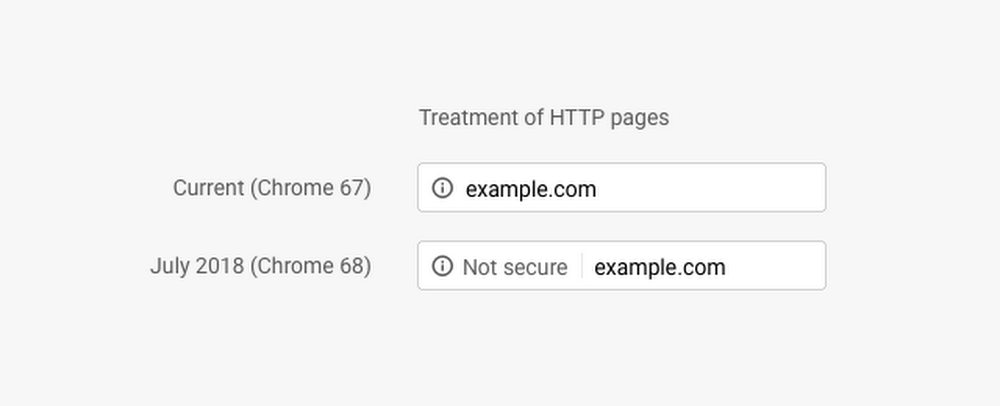
The difference between HTTP and HTTPS
Aside from the visual impact of an SSL secured website VS a website without SSL, there are numerous benefits to having a SSL certificate. When you load a website over HTTP your connection is not encrypted. This means that someone can technically look at information between your computer and the web server you’re loading a website from. They can also modify the information before the site even loads for you. With HTTPS, your data is encrypted so information such as passwords or credit card information is private when transmitted from your computer to the server. HTTPS provides a secure encrypted connection between the website and the visitor.
Why You Need An SSL Certificate
Every website should have an SSL certificate, period. Google’s implementation in Chrome is a big step to protect the web and somewhat force website owners to take security more seriously. If you use WordPress then check out our guide on How To Enable SSL for WordPress. A safer web benefits everyone and here are some additional reasons why you need an SSL certificate and make your website HTTPS:
1. Increase Customer Confidence with an SSL Certificate
It’s a fact that a website with an SSL certificate and a green padlock will improve your conversion rate. People are less likely to make a purchase or even consider doing business with a website that shows as ‘not secure’. Not only does an SSL certificate help protect your business and visitor information, but it also reassures your visitors that your website is safe. An SSL certificate provides your visitors with a visual validation that your business takes security seriously.
Just imagine yourself going to a website whether it’s an online store or just a blog and it says ‘Not Secure’ in red letters. Would you feel secure? With privacy is the forefront these days it’s imperative that you have an SSL secure website for your protection and to provide a safe visitor experience. With an SSL certificate you also get a site seal that you can place anywhere on your website to show your visitors that your website is protected with an SSL certificate.
2. Improve Your Search Engine Ranking
Search engine optimization is an added benefit of having an HTTPS website. Google has stated that it will rank website that are SSL secured higher in search results then a website without SSL. This alone is a huge advantage you can have over your competition! If you do a quick Google Search for any topics you’ll quickly notice that all of the results on the first page of Google are HTTPS websites. The sooner you add an SSL certificate to your website the faster Google will prioritize your site in search results.
HostUpon SSL Certificates For Customers
At HostUpon, we offer two different types of SSL certificates customers can purchase.
Premium SSL Certificate – This SSL certificate will cover any single domain name and it’s ‘www’ variation. For example, if you purchase this certificate for example.com it will also cover www.example.com. This is a single domain certificate which is perfect for anyone looking to add HTTPS and a green padlock in web browsers. We offer the Premium SSL certificate on either a 1 year or 2 year billing cycle. The price for 1 year is $79.95 and the 2 year SSL is $129.95 ($50 savings).
Premium WildCard SSL Certificate – A WildCard SSL certificate will cover your domain and all sub-domains. For example, it will cover example.com and ALL of it’s sub-domains such as test.example.com or blog.example.com. This is ideal for websites that have multiple sub-domains that need to have HTTPS. The 1 year price is $179.95 and the 2 year option is $299.96 ($60 savings).
When you purchase any SSL certificate from HostUpon, we’ll setup and install it for FREE! Just place your order and we’ll take care of the rest. We want to make the process of securing your website with SSL simple and easy from start to finish. Securing your website with an SSL certificate is one of the best things you can do to increase sales, instill confidence and protect your website.
Secure your website today!
View SSL Certificate options and pricing at HostUpon.com

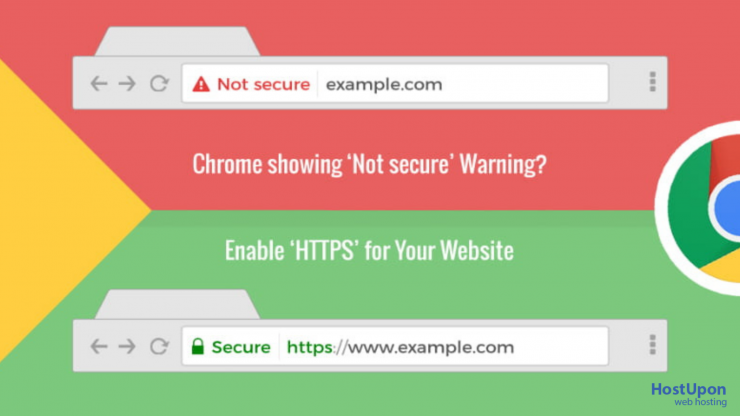




Add comment