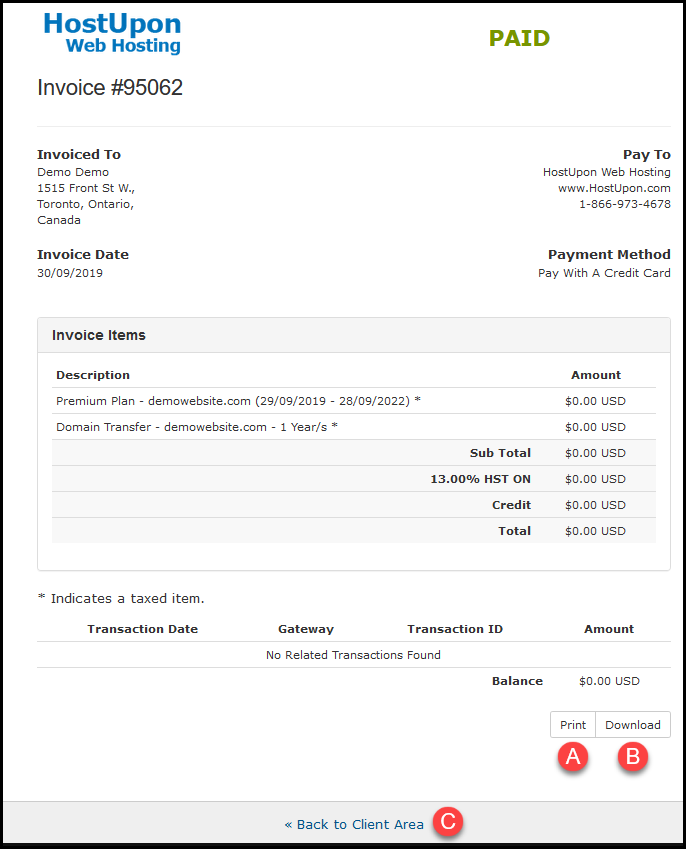To view and manage your invoices, you first need to login to the Client Area.
Step 1
Click Billing and then My Invoices in the top navigation menu.
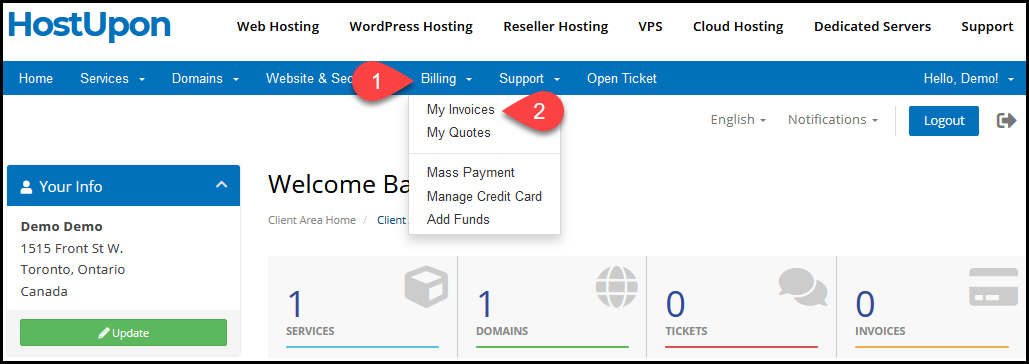
Step 2
On the My Invoices page you will see a list of all of your invoices (A). The Status column will indicate whether an invoice is paid or unpaid (B). Simply click any invoice you would like to view (C).
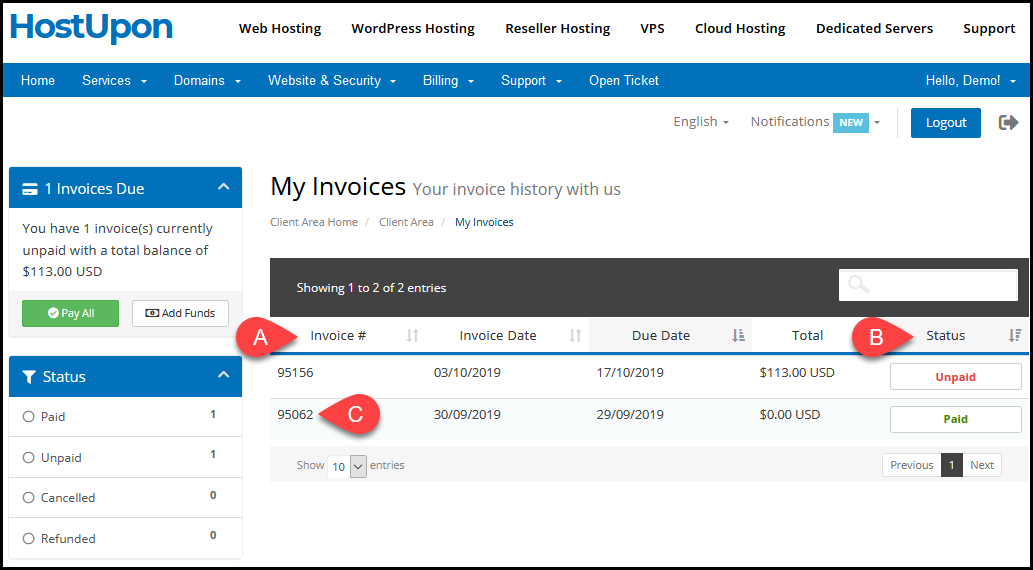
Step 3
When viewing an invoice you can either Print (A) or Download (B) the invoice. To return to the Client Area click the link at the bottom of the invoice (C).