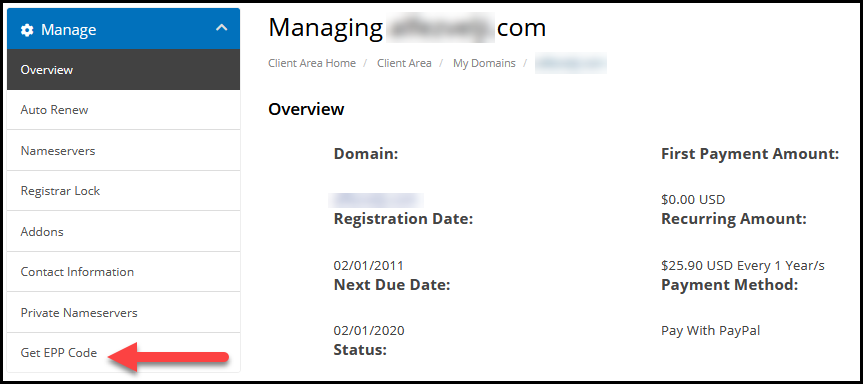The EPP key (Authorization code) is one of the safeguards against unauthorized transfers of domain name registrations and it protects your rights as a domain owner. The EPP key is required when transferring domains to and away from HostUpon.
In order to obtain your EPP Code for any domains you’ve registered with HostUpon you first need to login to the Client Area.
Step 1 – Find Domain Names
Click Domains and then click My Domains in the top navigation menu.
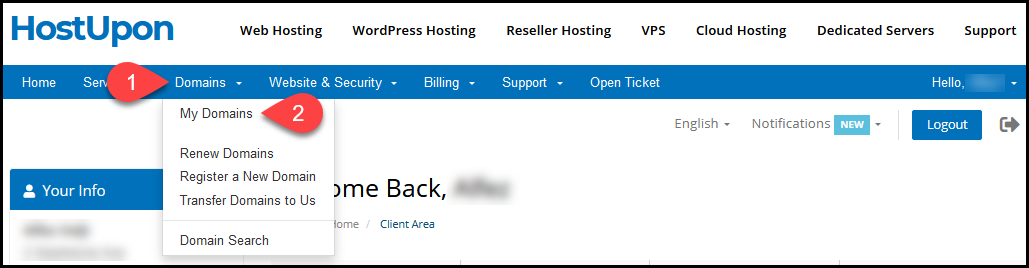
Step 2 – Manage Domain Name
You will see a list of any domain names you have registered with HostUpon. Click the drop-down menu on the far right side beside the domain name you wish to manage (A) and then click Manage Domain (B).
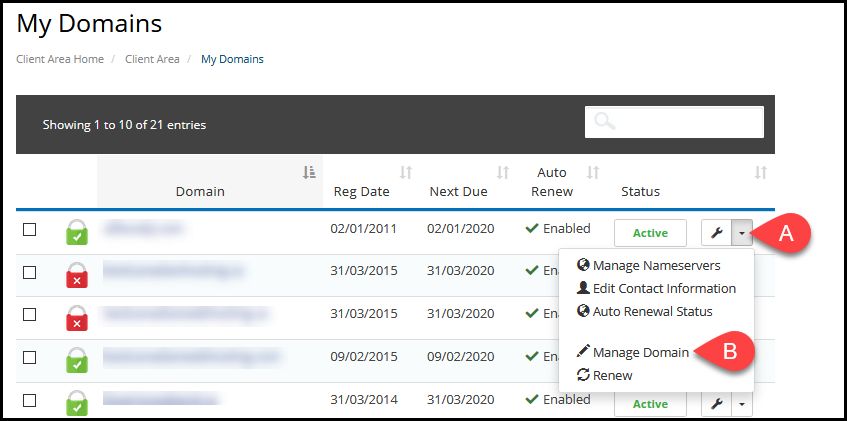
Step 3 – View EPP Code
On the left side menu click Get EPP Code.