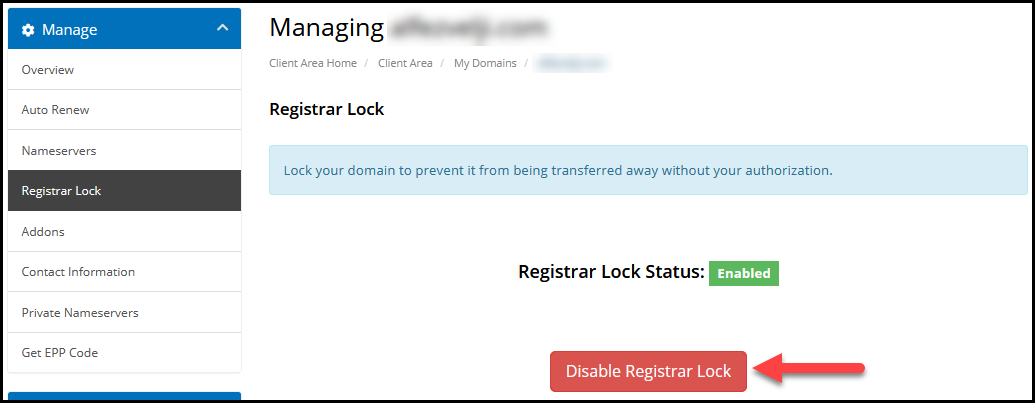If your domain was registered with HostUpon, you can lock and unlock it through your Client Area. Domains registered with HostUpon are automatically locked by default for your protection.
Step 1 – Find Your Domain Name
Click Domains and then click My Domains in the top navigation menu.
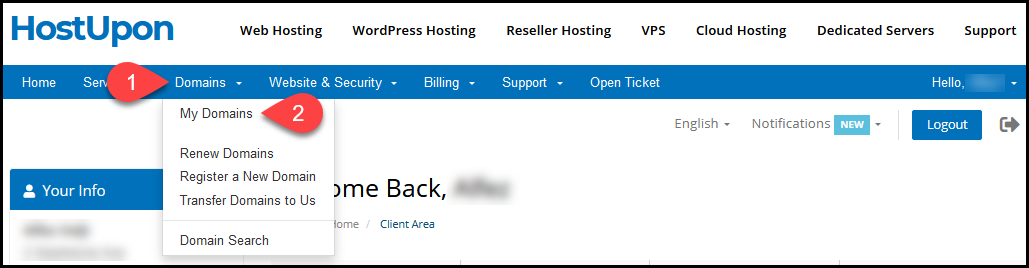
Step 2 – Manage Domain Name
You will see a list of any domain names you have registered with HostUpon. Click the drop-down menu on the far right side beside the domain name you wish to manage (A) and then click Manage Domain (B).
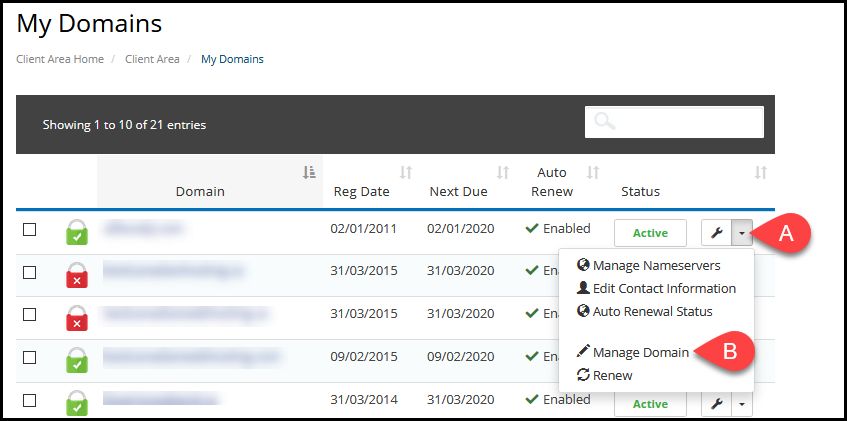
Step 3 – Lock or Unlock Your Domain
On the left side menu click Registrar Lock.
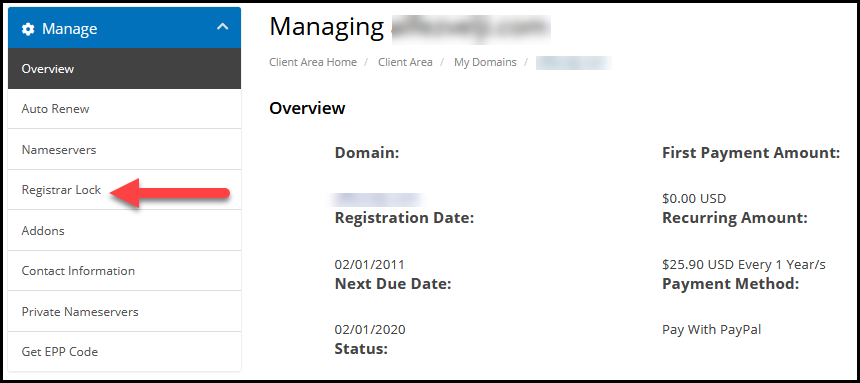
Step 4 – Disable Domain Lock
Click the Disable Registrar Lock button to unlock your domain name.