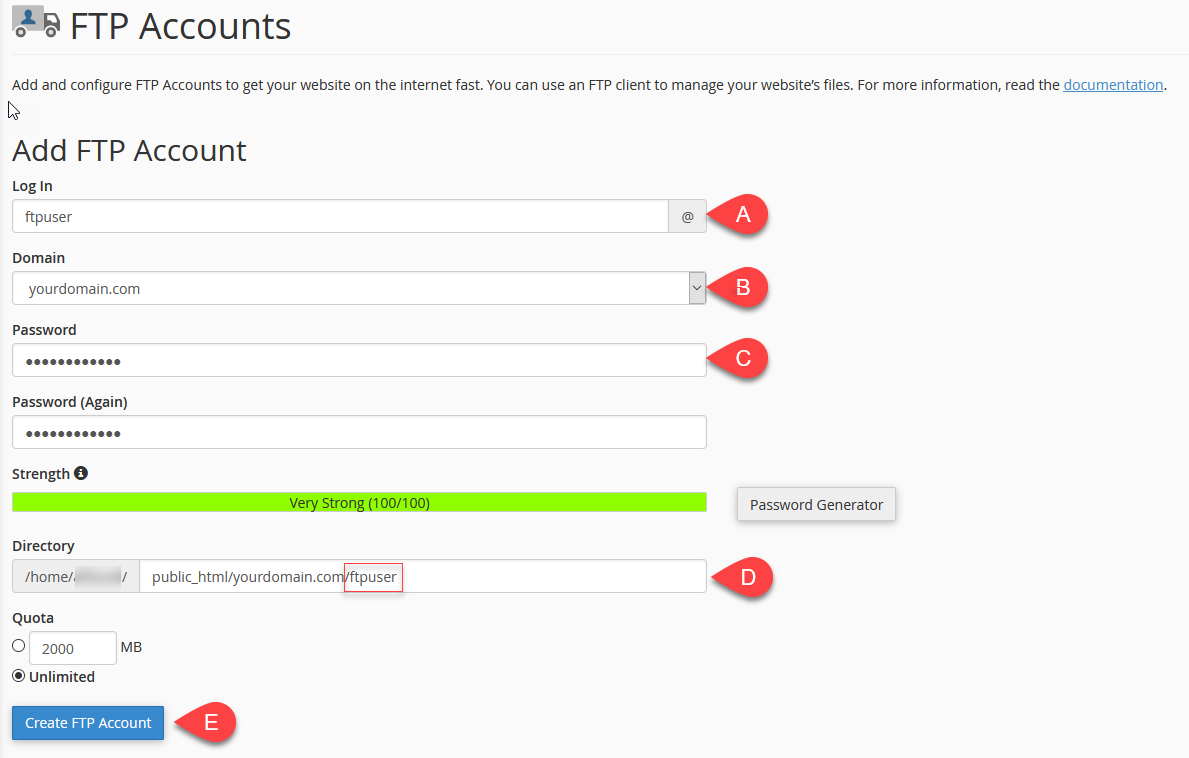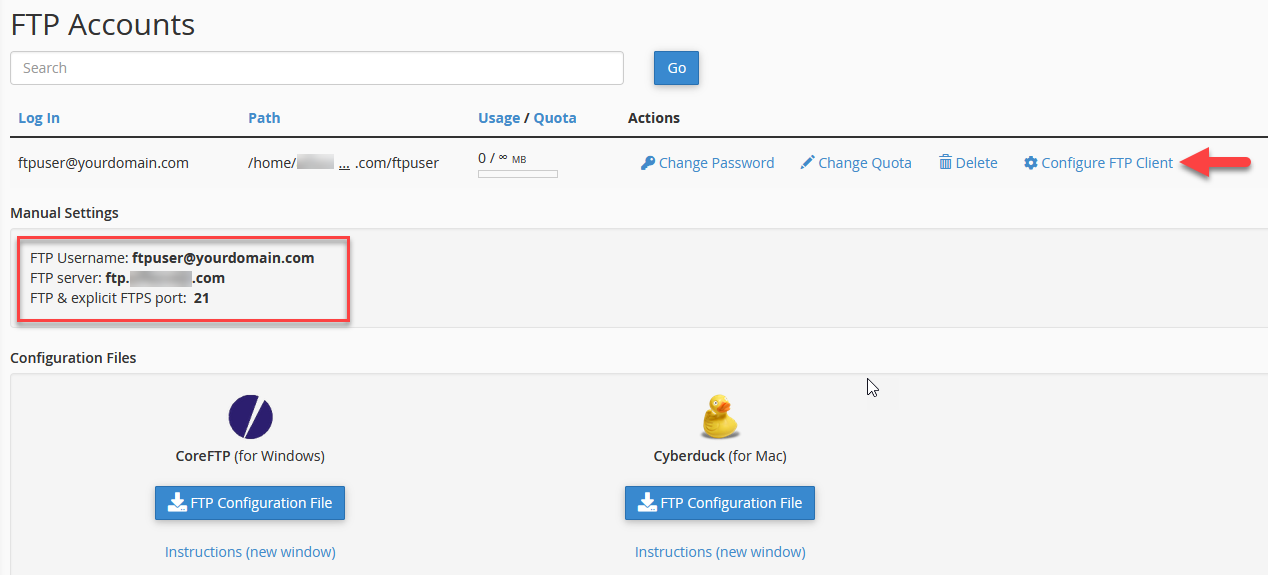You can create additional FTP accounts inside cPanel. Additional FTP accounts are typically used to connect to an Addon domain directory, or to give a user FTP access to one specific domain name only.
Creating an FTP User Account
1 – To get started, login to your cPanel.
2 – Click the FTP Accounts icon which can be found under the Files section.
3 – Fill in the fields as described below:
- The Log In field is where you enter the username for the FTP account. (A)
- The Domain field drop-down menu is where you can select an addon domain if you are setting up access to a specific domain. (B)
- Enter a password for the account in the Password field. (note that the system will analyze your password and possibly reject it with a “password strength” error if it is not strong enough). (C)
- The Directory field is automatically populated with public_html/yourdomain.com/ftpuser (ftpuser is the username that you entered in the “Log in field and yourdomain.com is the domain you selected from the Domain dropdown).The user you are creating will not have access to any directories above what you set in the Directory field. That means if you leave the default entry here, the new user will not be able to access the yourdomain.com directory because it is above the newly created /ftpuser directory. If you want the new FTP user to have access to the Addon domain yourdomain.com you have to remove /ftpuser from the path in “Directory” field as shown in (D).
4 – Click Create FTP Account. (E)
How to login to the new FTP Account
Once you have created the new FTP user account, scroll down to the FTP Accounts section and click the Configure FTP Client link. FTP connection settings and downloadable configuration files will be displayed. You can use any FTP client of your choice.