PuTTY is a free software application for Windows which can be used to make an SSH connection to your server.
First, download PuTTy to your computer.
Open Putty and enter your servers IP address in the Host Name field and click Open at the bottom.
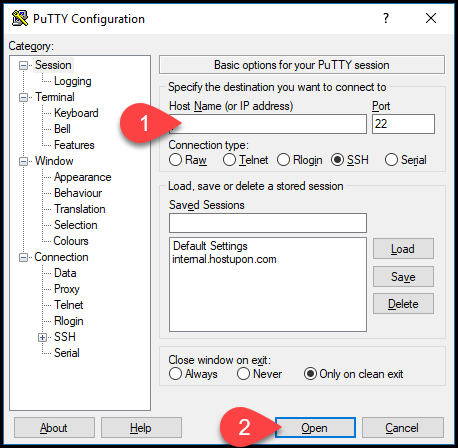
An SSH windows will appear and you’ll be promoted to enter your login. When you see the Login As: prompt type root and hit enter. Then you’ll be promoted for your root password. Type your password and hit enter and you’ll be taken to the command line.