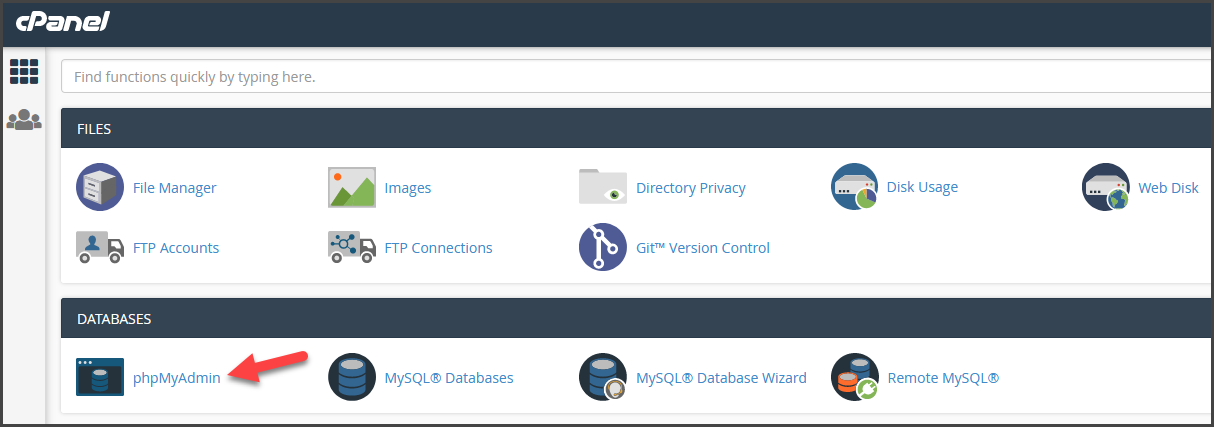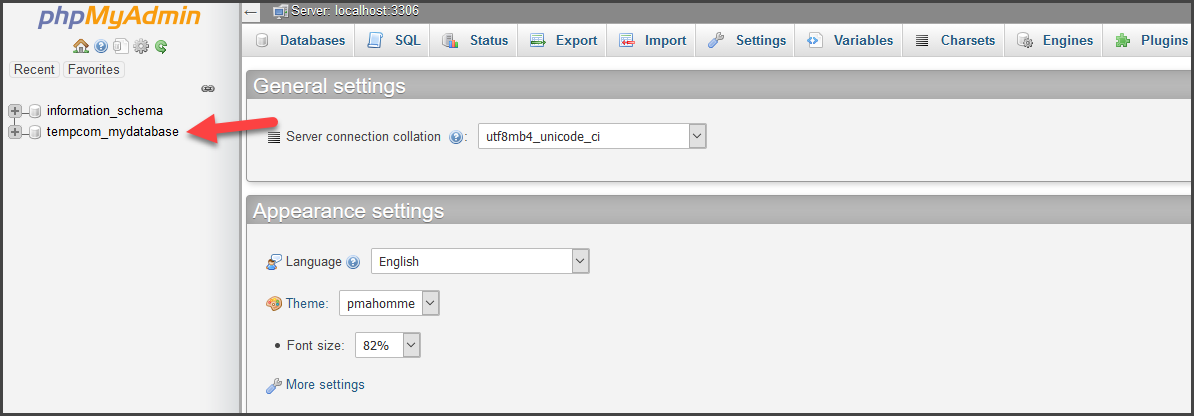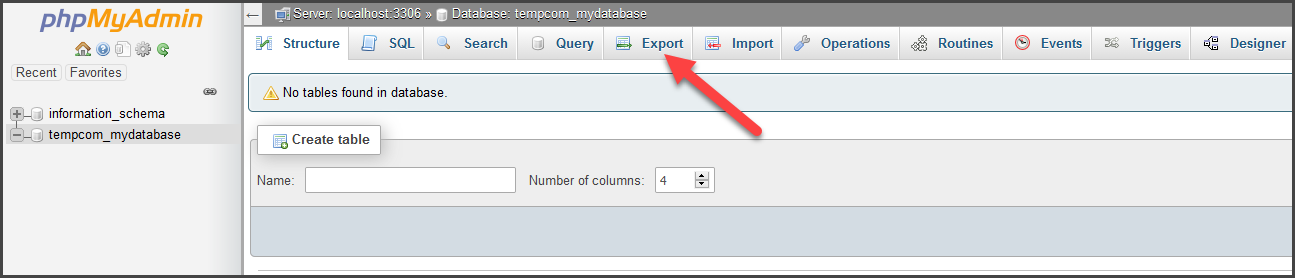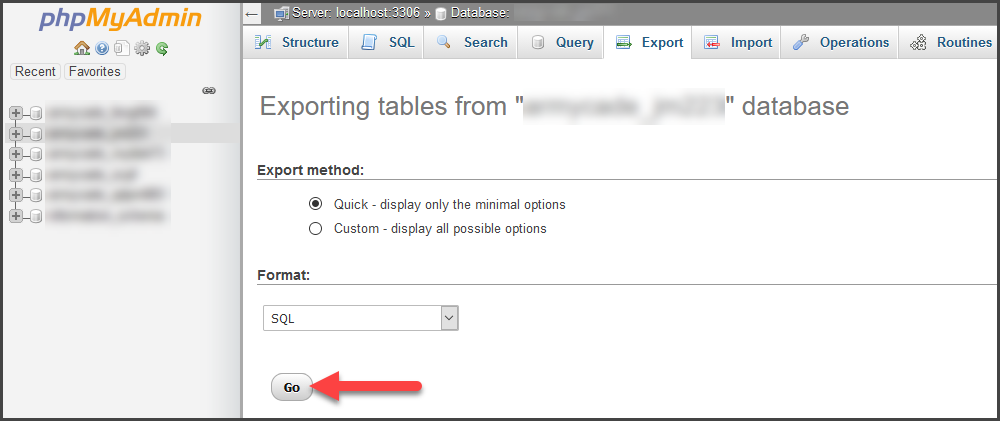Where Is the cPanel Backup icon?
The cPanel Backup Wizard and Backup icons have been disabled as they are very resource intensive. The cPanel backup tool puts excessive stress on the server and causes high disk I/O loads which negatively impact server performance. For this reason the cPanel backup tools have been disabled.
How Can I Back up My Website?
Website Files: Your website files are located in the public_html directory. The simplest way to backup your website files is to use an FTP program. We recommend FileZilla which is a free FTP program you can download to your computer. You can read our tutorial on How To Connect To Your Account Using FileZilla FTP.
Once you’ve connected to your hosting account via FTP you can download the entire public_html folder to your computer so you have a backup of your website files.
Database Backup: If your website uses a database (for example WordPress sites) then you also need to download a copy of your database to your computer.
To get started, login to your cPanel and click the PHPMyAdmin icon in the Databases section.
PHPMyAdmin will open in a new browser tab. On the left side menu click the name of the database you want to download.
Next, click the Export tab.
Now simply click the Go button to generate a backup of your database. Your database will be in .SQL format and you can save it to your computer. The SQL format is what will allow you to Import the database through PHPMyAdmin if you ever wanted to restore the database.
At HostUpon we offer a Premium Backup Addon you can purchase. This Backup Addon is fully managed and maintained by us. We take nightly snapshots and retain 7 days worth of backups. Backups are stored on a remote server for added security.
Learn more about our Premium Backup Service Addon.
If you do not subscribe to our backup service and would like us to generate a full cPanel account backup for you to download, there is a $15 fee. Please open a support ticket to request an on-demand backup for the $15 fee.